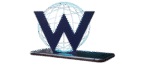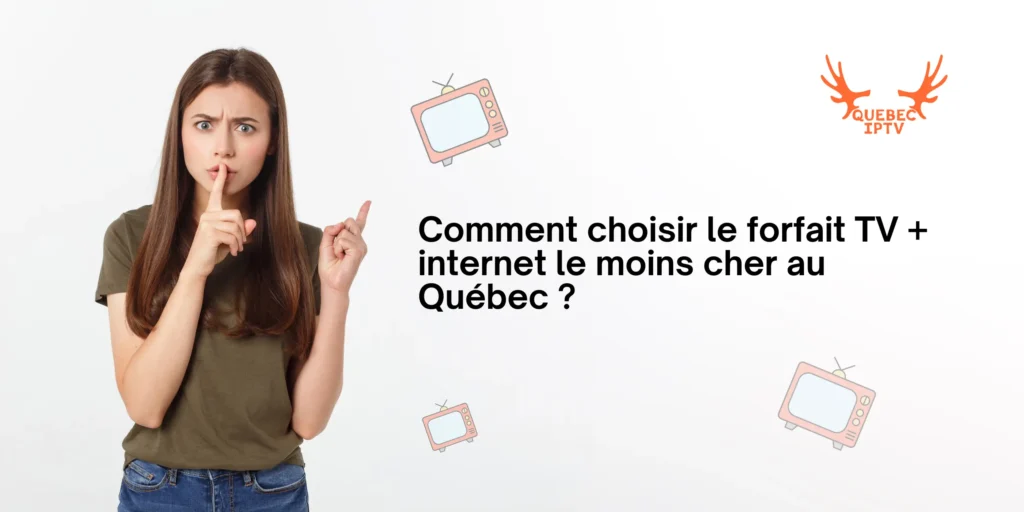The IPTV is a technology that allows you to watch channels and television programs live via the Internet, without going through the cable.
Through this IPTV tutorialyou will discover everything you need to know from A to Z to take advantage of an optimal experience in the future. Concentrate well with me.
The different types of IPTV services
There are many IPTV services on the market. Some are legal and well known as Molotov TV And others, but it is often difficult to confirm if they really have the necessary licenses.
The main problem with legal or free IPTV applications is that they generally do not offer enough channels or content to offer a satisfactory experience. This is why many people turn to IPTV suppliers capable of offering everything in one place.
Devices compatible with IPTV


In reality, Almost all devices are compatible with IPTV, provided you install the appropriate application.
Here is a list of devices commonly used with IPTV – you will surely find yours:
- Smart TV (Samsung Tizen OS, LG TV, Android TV…)
- Android box (Xiaomi, Nvidia Shield, etc.)
- Fire Stick TV (Amazon)
- PC & Mac
- Smartphones and tablets (iOS and Android)
- Web browser (like webtv of smart smarters)
The most used IPTV applications


The most used IPTV applications vary according to devices and user preferences. One of the oldest and popular remains IPTV SMARTERS PROespecially known on Windows in the last decade. Today, with the rapid development of technologies, many other applications have emerged, offering both free and paid versions.
Here are the most recommended applications:
- IPTV SMARTERS PRO : Free application compatible with almost all devices (Smart TV, Android, iOS, PC). It also offers paid options for additional features.
- Tivimate : Much appreciated by Android TV users for its fluid and modern interface.
- IBO Player : offer a free 7 -day trial period before purchasing a license.
- Flix IPTV : Simple and ergonomic interface, ideal for Smart TV.
- Sciptv : minimalist and efficient application.
- Ssiptv : Another solution with 7 days of free trial.
- Kodi : open-source multimedia platform, very customizable.
The choice will depend on your device, your budget, and your preferences.
How to install an IPTV service (detailed steps)
Step 1: Download an IPTV player on your device
There are many applications available, as mentioned above. Choose the one compatible with your device. Installation of the application and then configure on your TV or computer.
Step 2: Enter the M3U link or the identifiers Xtream Code
You can either manually enter the information, or let the IPTV supplier activate the subscription directly on your device via the Mac address.
Step 3: Explore the content of your subscription
Take the time to discover the channels, programs, films and other content included in your offer.
Final step: organize channels and categories
Classify your channels as you wish and test the quality of the flow to guarantee a good viewing experience.
How to choose a good IPTV supplier?


If you have a friend or knowledge that already uses a reliable IPTV subscription, follow his recommendation: this is often the safest method. Otherwise, the second best option is to consult the IPTV Forums And read user reviews.
Before choosing a supplier, make sure it has Accessible contact means (like WhatsApp or Telegram). Then test the quality of its service.
In general, if a supplier offers a free trial period and it is easily reachable, you are probably in good hands.
Take the time to compare the services and do not hesitate to ask questions before paying an IPTV subscription.
Frequent problems and solutions
With use, several problems may appear. At first, this can come from the fact that you are still a novice. Then, other concerns can occur, but rarely – once every 6 months, for example.
This is why it is essential to choose a IPTV supplier available and responsive.
Here are the most common problems:
- The image freezes or slows down (buffering)
- Playlist M3U impossible to load
- Language or audio problems
- Application that plants or closes suddenly
Useful tips for better experience
To fully enjoy your IPTV service, always use a Stable Internet connection (fiber or 4G+). Choose a reliable application and regularly updated. Classify your favorite channels for quick access. Finally, test several suppliers Before making your final choice. This will guarantee you a fluid experience without surprises.
Conclusion
Here we are at the end of this IPTV tutorial. I hope I have been able to send you the essentials and have given you useful information.
If you have any questions or need help, I’m here for you.
Do not hesitate to leave your message in the section comments.