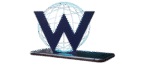For Install IPTV On Iboplayer, first make sure your device is compatible and you have a stable internet connection. Download Iboplayer from a reliable source, then follow the installation instructions.
Access the application settings, enter the URL or the M3U file to add your playback lists, and adjust video quality according to the speed of your Internet connection. Do not forget to check your connection identifiers to your IPTV subscription.
Prepare to enjoy a fluid IPTV experience-there is no longer to explore beyond the installation.
1. Download the application to your device
Smart TV (Samsung / LG) : Access the Samsung Store or LG Content Store, then search IBO Player Pro.
Android / Android TV : Open the Google Play Store, type IBO Player Pro And install the application.
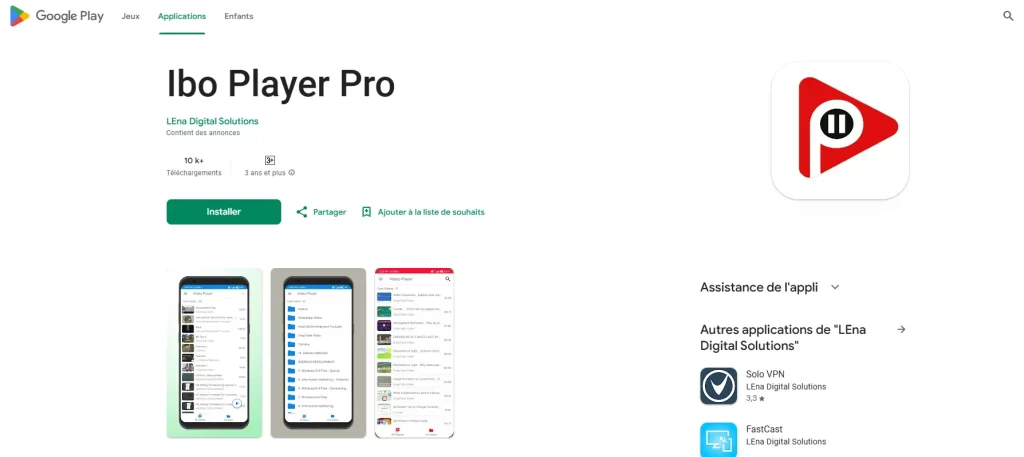
iOS (iPhone / iPad) : Download the app from the App Store.
Firestick / Android Box : Use the application Downloader To grab theURL APK Available on the official IBO Player website.
2. Launch the application and collect your identifiers
Once the installation is complete, open the application. Note theMac address and the Key Device key) displayed on the screen.
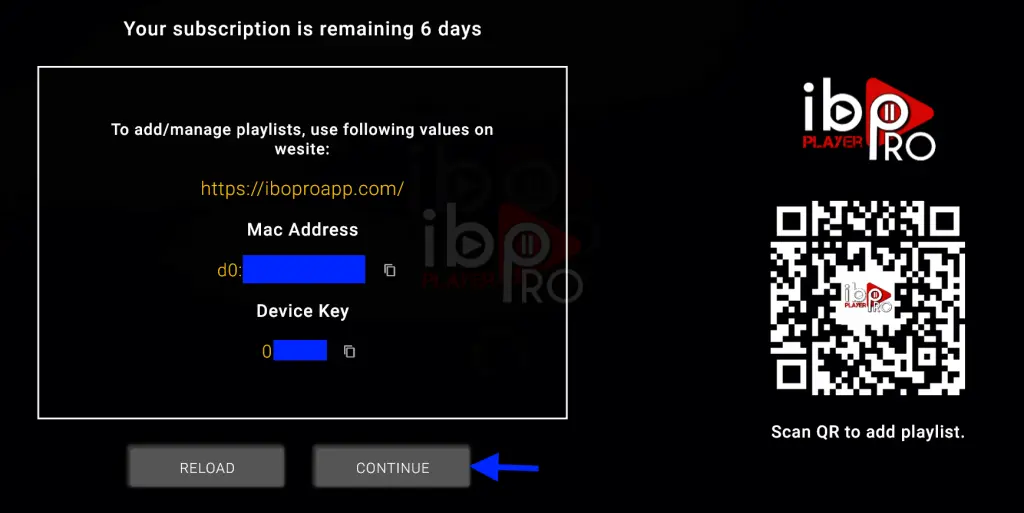
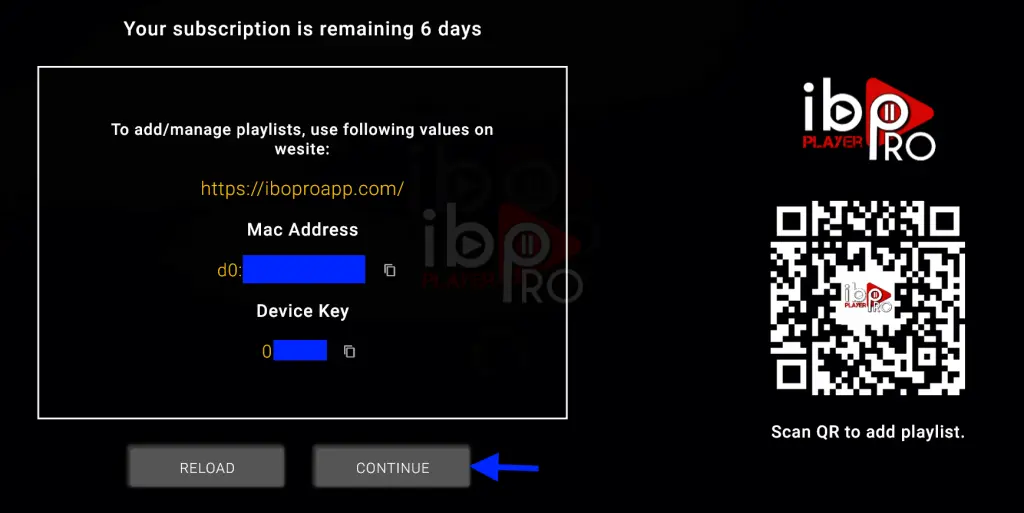
This information will be necessary for activation.
3. Activate your device
Go to the site IBOIPTV.com Or Iboplayer.com.
Click on “Activate a device”.
Enter the MAC address and the device key.
A free 7 -day trial period is generally offered, then you can choose an annual or life license.
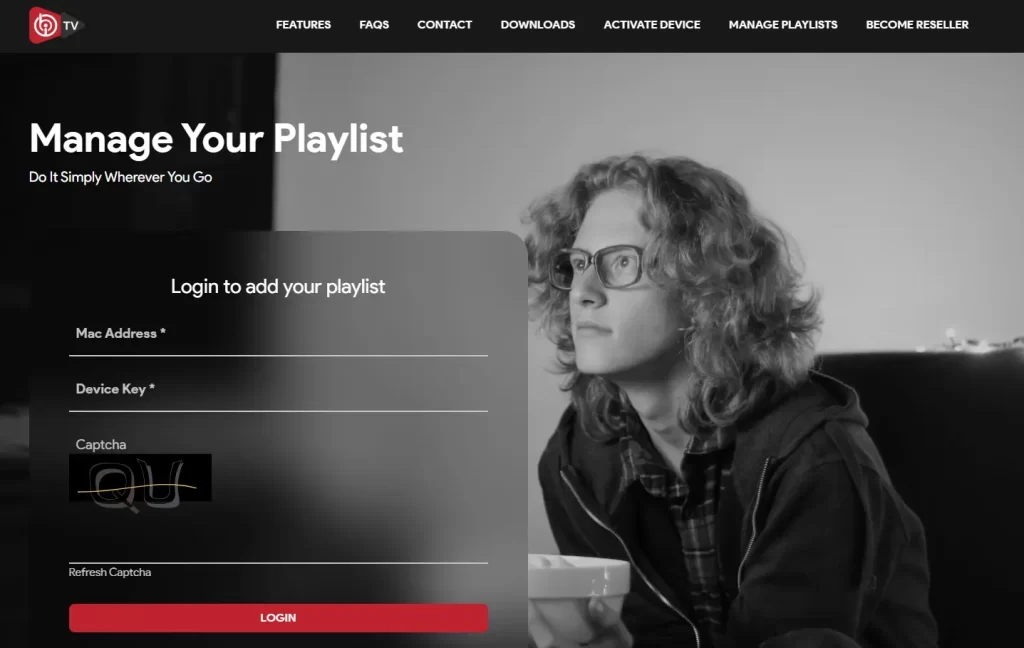
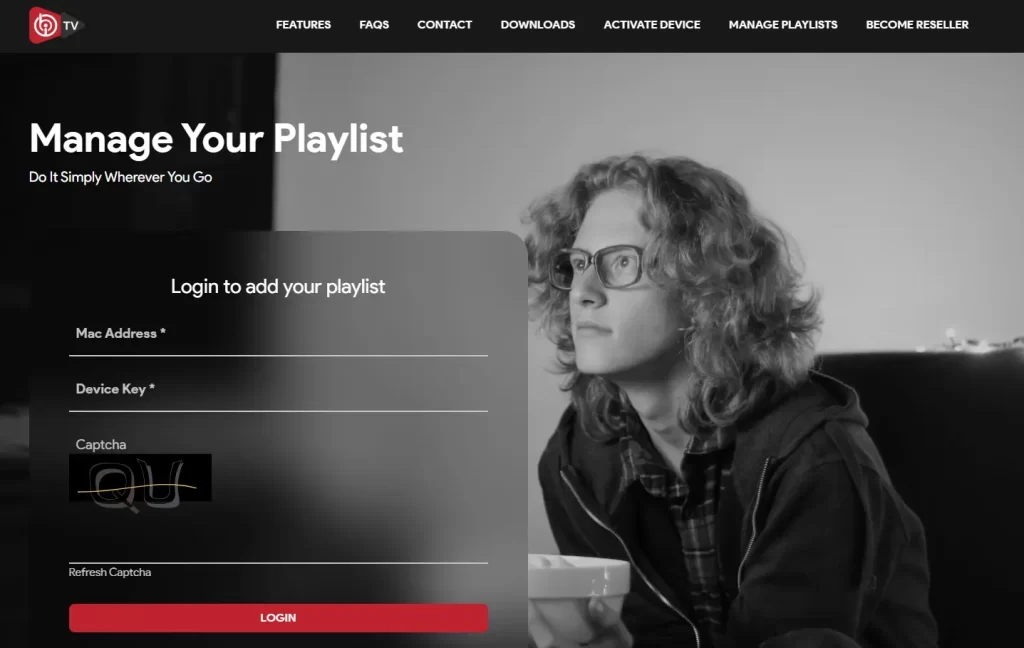
4. Add your IPTV playlist
Select your favorite method to add the playlist:
Via a URL M3U.
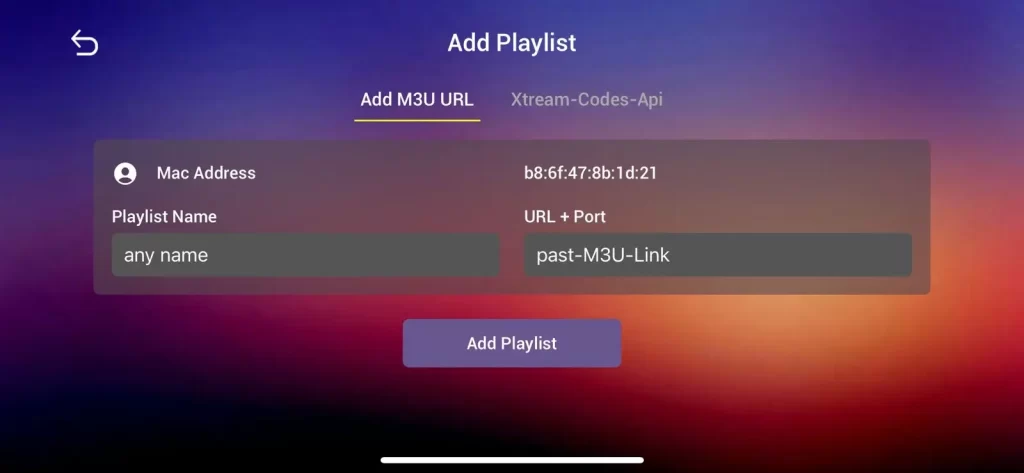
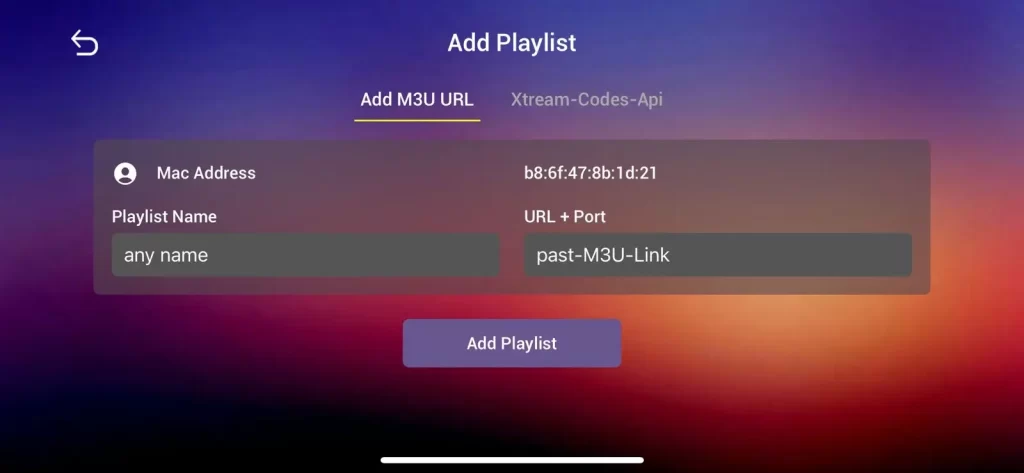
Or via Xtream Codes (URL + Identifier + password).
Then click on ” Save “ To save the settings.
5. Restart the application to your TV
Return to your television and restart IBO Player Pro. Your channels (live TV, films, series, etc.) will now be loaded and accessible in the interface.


Frequently asked questions
Are there any monthly costs to use Iboplayer with IPTV?
Iboplayer himself does not charge monthly costs for the use of the application; However, the IPTV service you choose could do so. These services often have different subscription plans, so you will have to examine them carefully.
Make sure to compare the features and prices to find the best option that meets your viewing needs. Always check if there are hidden costs before committing.
Can I use Iboplayer on several devices simultaneously?
Yes, you can use Iboplayer on several devices simultaneously, but it depends on your subscription plan.
To guarantee the compatibility of the devices, check that each device supports Iboplayer. For optimal streaming quality, make sure you have a solid internet connection on all devices.
Are there legal concerns about the use of IPTV services?
It is crucial to understand that certain IPTV services could disseminate content protected by copyright without appropriate licenses, which can lead to copyright problems.
To stay on the right side of the law, make sure that the IPTV service you choose is legitimate and properly dismissed.
What should I do if my IPTV subscription expires?
First, check if you can renew your subscription directly from your supplier.
If renewal is not an option or if you are looking for something new, explore IPTV alternatives.
Compare the features and prices to find what best suits your needs.
Before changing, make sure the new supplier is compatible with your devices.
Always read the opinions to avoid scams and guarantee the reliability of the service.